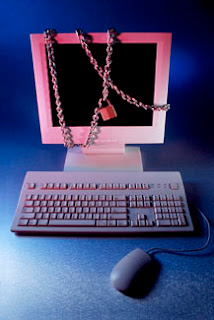
Here is the tips to hide a file inside a picture file. You might be in the need to hide a file from unauthorised users. And this could be achieved through simple DOS command. Let me explain how it could be possible.
Consider you have a secret file documents.zip and you need to keep it safe from others. So I hereby guide you to keep so. Let me assume that file be in the ‘D’ directory. Place any picture file in the same directory where secret file is. Go on to the command prompt where the secret file is. Let me assume the name of the picture file is sample.jpg. Then in the command prompt enter the following command.
copy /b sample.jpg+documents.zip success.jpg.
In the execution of above commands, the documents.zip and sample.jpg file will be copied into success.jpg (optional : Delete both the documents.zip and sample.jpg file). In clicking the above success.jpg file, only the picture of sample.jpg will be shown and the file will not be known to the users.
The file can be retrieved by right clicking the picture file and opening with WinZip (So always encrypt the file before adding on to the image). Hope this could be useful to you.
Consider you have a secret file documents.zip and you need to keep it safe from others. So I hereby guide you to keep so. Let me assume that file be in the ‘D’ directory. Place any picture file in the same directory where secret file is. Go on to the command prompt where the secret file is. Let me assume the name of the picture file is sample.jpg. Then in the command prompt enter the following command.
copy /b sample.jpg+documents.zip success.jpg.
In the execution of above commands, the documents.zip and sample.jpg file will be copied into success.jpg (optional : Delete both the documents.zip and sample.jpg file). In clicking the above success.jpg file, only the picture of sample.jpg will be shown and the file will not be known to the users.
The file can be retrieved by right clicking the picture file and opening with WinZip (So always encrypt the file before adding on to the image). Hope this could be useful to you.
No comments:
Post a Comment