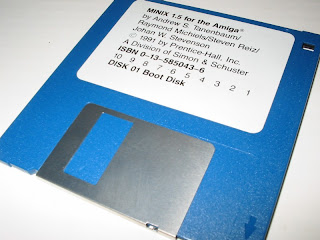
This is quite simple.
01: Go into MY Computer.
02: Have a floppy disk in your drive and then Right click on on the floppy drive and then click on Format.
03: You will be greeted with a number of options. The one you need to select is "Create an MS-DOS start up disk".
04: Click OK.

Note: This requires up to 5 floppy disks and DOES NOT contain ANY CD-ROM drivers to boot from. A proper CD-ROM boot up disk is going to be release by Microsoft after the Windows XP public release. You can however use you old Windows Me start-up disk if you would prefer, as long as you have not upgraded to an NTFS drive.
No comments:
Post a Comment