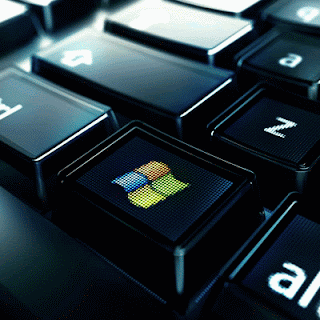
Windows XP has a program called Shutdown.exe which allows you to easily create icons toshutdown or restart your computer.
To create a shutdown shortcut on the desktop:
01. Right click on an open area of the desktop
01. Right click on an open area of the desktop
02. Select New / Shortcut
03. Enter in "shutdown -s -t 00" - no quotes
04. Press the Next button
For the name, enter in anything you like. I just use shutdown. Click on the Finish button.
05. For a reboot, enter "shutdown -r -t 00"
For the name, enter in anything you like. I just use shutdown. Click on the Finish button.
05. For a reboot, enter "shutdown -r -t 00"
Shutdown [{-l-s-r-a}] [-f] [-m [\\ComputerName]][-t xx] [-c "message"] [-d[u][p]:xx:yy]
Parameters
-l - Logs off the current user, this is alsothe defualt. -m
ComputerName takes precedence
-s - Shuts down the local computer.
-r - Reboots after shutdown.
-a - Aborts shutdown. Ignores other parameters,except -l and
ComputerName. You can only use -a during thetime-out period.
-f - Forces running applications to close.
-m [\\ComputerName] - Specifies the computerthat you want to shut down.
-t xx - Sets the timer for system shutdown inxx seconds. The default is 20 seconds.
-c "message" - Specifies a message to bedisplayed in the Message area of the SystemShutdown window. You can use a maximum of 127characters. You must enclose the message inquotation marks.
No comments:
Post a Comment
Please take time to comment on every download you made and report broken links. Some of the files are not available for download at this time. We will try to upload that link from other Account. Do NOT POST ANY UNRELATED LINK. Thank You..!!!