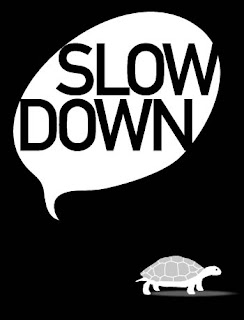
01. Open a command prompt window on the desktop (Start/Run/command).
02. Exit IE and Windows Explorer (iexplore.exe and explorer.exe, respectively, in Task Manager, i.e - Ctrl-Alt-Del/Task Manager/Processes/End Process for each).
03. Use the following command exactly from your command prompt window to delete the corrupt file:C:\>del "%systemdrive%\Documents and Settings\%username%\LocalSettings\Temporary Internet Files\Content.IE5\index.dat"
04. Restart Windows Explorer with Task Manager (Ctrl-Alt-Del/Task Manager/Applications/New Task/Browse/C:\Windows\explorer.exe[or your path]) or Shutdown/Restart the computer from Task Manager.
No comments:
Post a Comment
Please take time to comment on every download you made and report broken links. Some of the files are not available for download at this time. We will try to upload that link from other Account. Do NOT POST ANY UNRELATED LINK. Thank You..!!!