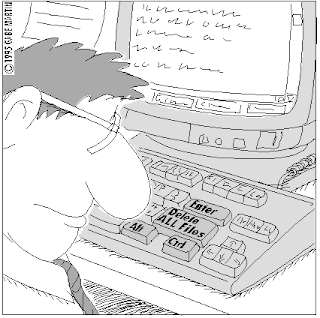
Have you ever experience the situation of deleting the files is unallowed. This is because the files that are in use might be locked by the explorer.exe process. Sometimes you could have no other option other than the deletion of the locked process. In most cases it could be possible only after restarting the computer. There is also an option to delete the file without restarting the computer (not recommended).
Follow the steps to delete such undeletable files.
- Open the Command Prompt and navigate to the folder where undeletable file is available
- Press CTRL+ALT+DEL key. Select ‘Process’ tab in the ‘Task Manager’ window
- Kill the process ‘explorer.exe’ by selecting the ‘End Process’ from the right-click menu
- From the command prompt, now delete the undeletable files
- Bring up the Task Manager window and create a new task(by selecting file->new task) and type as ‘explorer.exe’ in the ‘create new task’ field.
- Click the ‘OK’ button now to revert the changes.
Hope you all got the steps to delete an undeletable file.
No comments:
Post a Comment