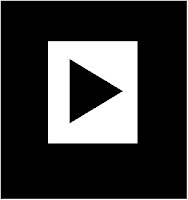
If the AutoPlay Tab has disappeared in My Computer & Devices With Removable Storage, Right Click on CDROM, Properties, Autoplay, Choose a appropriate action for yourself.
Now, Go to Control Panel, Administrative Tools, Services. The service: "Shell Hardware Detection" has been set to Manual or Disabled.
Return this service to "Automatic".
Now, Go to Control Panel, Administrative Tools, Services. The service: "Shell Hardware Detection" has been set to Manual or Disabled.
Return this service to "Automatic".
No comments:
Post a Comment