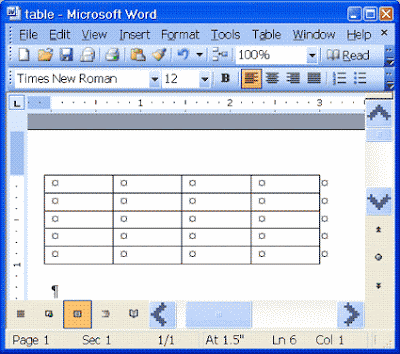
To create a table in Ms Word you can use this shortcut!
Just type: +======+=====+====+===+==+=+
And simply hit ‘Enter’
You will see that the text changes to a table.
Here, the number '=' represent the number of characters in each cell.
Just it makes your work easy and fast.
Just type: +======+=====+====+===+==+=+
And simply hit ‘Enter’
You will see that the text changes to a table.
Here, the number '=' represent the number of characters in each cell.
Just it makes your work easy and fast.
No comments:
Post a Comment