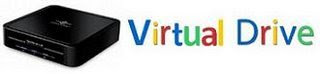
You can create Virtual Drives in your Computer. Now you can access your Favorite Folders as a drive in My Computer. This drive will show Disk Space of the folder's drive so it seems that the disk space has increased!!!
Do The Following:
1]. Start >> Run
2]. Type cmd and hit Enter
1]. Start >> Run
2]. Type cmd and hit Enter
This will open "Command Prompt"
3]. Type subst Z: E:\folder and hit Enter key.
3]. Type subst Z: E:\folder and hit Enter key.
You can replace Z: with your desired New Drive Letter (Except existing Drive letters)!
You can replace E:\folder with the path of your favorite folder!
You can replace E:\folder with the path of your favorite folder!
4]. Now, type exit
This creates a new drive! When you open this, it will open your folder!!!
This creates a new drive! When you open this, it will open your folder!!!
Isn't it Awesome?
-------------------------------------------------------------
But a Problem!
On Restart the Virtual Drive Disappears !!!
-------------------------------------------------------------
Solution!
-------------------------------------------------------------
We can make a batch file which will make the drive every time on startup !
Here is how?
1]. Open Notepad
2]. Type:
@ECHO OFF
subst Z: E:\folder
exit
3]. File >> Save As...
Name it: Virtual Drive Emulator.bat
4]. Start >> All Programs
5]. Right Click on Startup >> Open
This opens the Startup folder
6]. Paste the Virtual Drive Emulator.bat file here!
That's all; now the drive will automatically be created when ever you start your pc
-------------------------------------------------------------
>>>> Mission Accomplished <<<<<
No comments:
Post a Comment
Please take time to comment on every download you made and report broken links. Some of the files are not available for download at this time. We will try to upload that link from other Account. Do NOT POST ANY UNRELATED LINK. Thank You..!!!