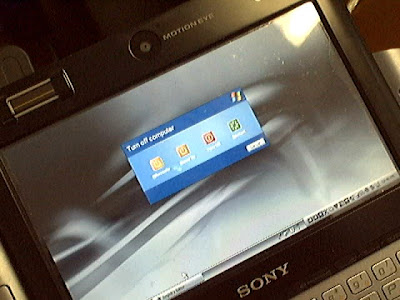
Hibernate on my PC and ultra-mobile devices. One thing about the Windows XP shutdown prompt dialog that's never made sense to me is that the Hibernate button is missing from that prompt. Oh sure, you can hold the Shift key down and the Standby button will become a Hibernate button but this is not exactly convenient on a device without a keyboard attached. I've put the Hibernate button right next to the Standby button so I can use either one very easily. It sure would make more sense to be able to put a Hibernate button right on the standard Windows XP shutdown prompt where it belongs. This can be done simple registry hack that will put that button right where it belongs. As always when working with the registry be sure and back it up before making any changes and if you don't know what you're doing then it's best to stay out of there. For everyone else, here are the simple instructions:
Navigate to:
1]. HKEY_LOCAL_MACHINE\ SOFTWARE\ Policies\ Microsoft\ Windows\ System
2]. Create a DWORD value named "ShowHibernationButton" and set its data to 1.
Now, go ahead and click Start => Shutdown, and you'll see all four buttons available simultaneously. Lastly, you can go to the Display Properties' Power Management applet and choose "Tell me what to do" when you flick the Power switch and get all the options at your fingertips! Simple and effective, the type of fix I really like! Here's what the new dialog box looks like on.
No comments:
Post a Comment