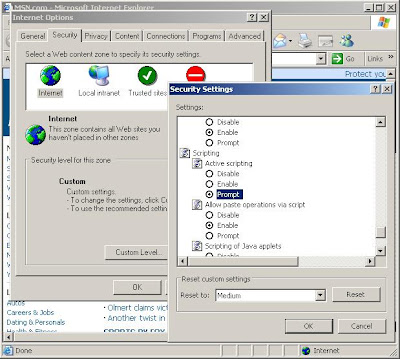
Hackers and Browser Hijacking is one area of the Net that affects everyone at some stage. In addition to having third party utilities such as SpyBot, Anti Virus scanners and firewalls installed there are some changes that can be made to Windows 2000/XP. Some of these tips require editing of the Registry so it is wise to either backup the registry and/or create a Restore Point.
Disallow changes to IE settings through IE: This is another anti hijacker tip. IE can be set so that any changes to its settings must be performed through the Internet icon in the Control Panel, rather than through IE's own interface. Some particularly unscrupulous programs or sites try to tamper with setting by accessing the Tools, Options menu in IE. You can disable this and still make changes to IE's settings through the Control Panel.
Open the Registry and browse to:
1]. HKEY_CURRENT_USER\ Software\ Policies\ Microsoft\ Internet Explorer\ Restrictions.
2]. Create or edit a new DWORD value named "NoBrowserOptions" and set it to 1 (this is a per-user setting).
Some third-party programs such as Spybot Search and Destroy allow you to toggle this setting.
No comments:
Post a Comment