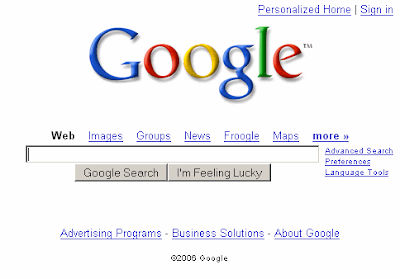
Copy everything after 'Code' below into Notepad
Code:
Regedit4
[HKEY_CURRENT_USER\Software\Microsoft\Internet Explorer\Main]
"Search Page"=http://www.google.com
"Search Bar"=http://www.google.com/ie
[HKEY_CURRENT_USER\Software\Microsoft\Internet Explorer\SearchURL]
""=http://www.google.com/keyword/%s
[HKEY_LOCAL_MACHINE\SOFTWARE\Microsoft\Internet Explorer\Search]
"SearchAssistant"=http://www.google.com/ie
1. Save the file as Google.reg
2. Double click to import to your registry.
Note: If your anti-virus software warns you of a "malicious" script, this is normal if you have "Script Safe" or similar technology enabled.
No comments:
Post a Comment