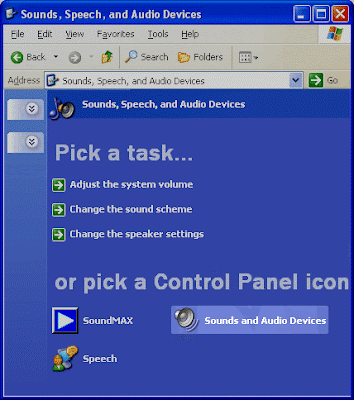
Surprisingly, the beeps that your computermakes for various system sounds can slowit down, particularly at startup and shut-down.To fix this turn off the system sounds:
1]. Open Control Panel
2]. Click Sounds and Audio Devices
3]. Check Place volume icon in taskbar
4]. Click Sounds Tab
5]. Choose "No Sounds" for the Sound Scheme
6]. Click "No"
7]. Click "Apply"
8]. Click "OK"
No comments:
Post a Comment