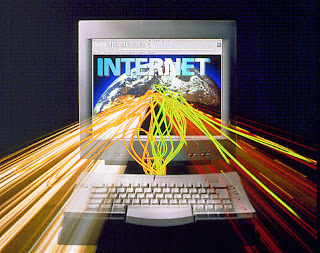
Here with some tips of how to increase the speed of the broadband connection upto 20% faster. To implement before speeding up the broadband speed, first check with the broadband speed. Go and check for ‘CNET bandwidth test’ on google and proceed on with the link and test for the connection speed by providing the country code and the type of connection. Make note of the speed in your connection.
Then from the run command enter the ‘gpedit.msc’. Group policy screen will be displayed. From the left pane select the Computer Configuration -> Administrative Templates -> Network -> QOS Packet Scheduler. Then from the right pane, double click on the ‘Limit Reservable Bandwidth’. A pop-up window will be displayed. From the popup select the ‘Enabled option’. In the bottom pane, by default the properties for the Bandwidth limit will be 20% and change them to 0%. Click on the Apply button to revert back with changes. Restart the machine and once again check for the bandwidth test. Hope your broadband speed will be up by 20%.
Note : The above tips work only for the XP and NT systems and it will not work for Windows 9x.
No comments:
Post a Comment